Get Started
Start
Before you can begin working with our Mobile SDK for WooCommerce, you will need to create an account on WooSignal. You can sign up for free here, once you have an account you can start using the service.
Linking a WooCommerce site
If you've followed the above step, you'll now be able to link your store.
On the Dashboard, select "Add store".
Next, enter the URL for your WooCommerce store. This will request read and write permissions from the WooCommerce store, you need to ensure that the REST API is not disabled on the store and that you have admin access to login to grant the permissions for WooSignal.
Example below
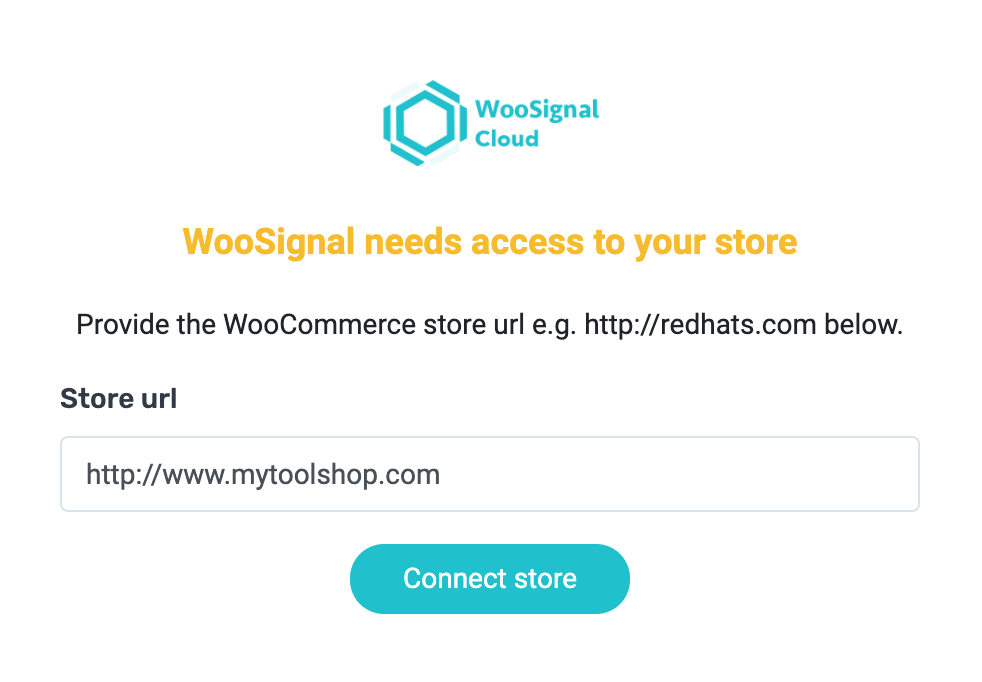
If the store was successfully linked, you'll now be able to move onto the next stage.
{light.fa-info} Having trouble linking your store? Contact us here