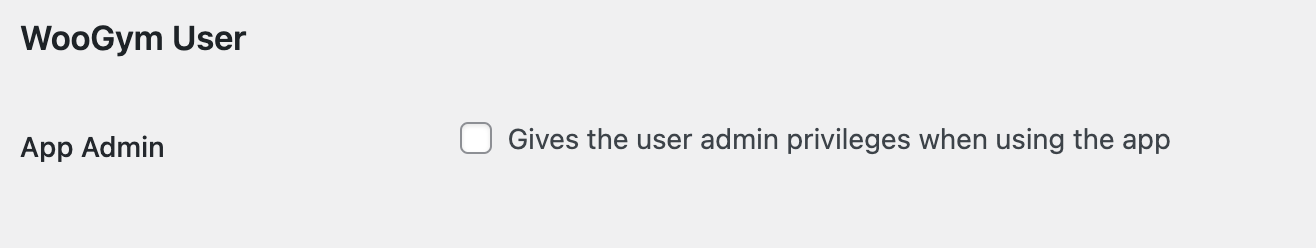Introduction
Welcome to the documentation for WP JSON API for WordPress!
Here you'll be able to learn how it works and explore the features available.
If you have any questions please feel free to contact us
Requirements
To quickly get set up, you'll need to ensure that you have the below requirements.
WordPress 5.0+
Installing the Plugin
Follow the below steps to install the plugin on your WordPress site:
-
Login into your WooSignal account (or create an account if you are new).
-
Once you reach the Dashboard, on the left nav bar look for "Plugins" and click the link.
-
After downloading the plugin, visit your WordPress site and login to get to your admin dashboard. On your nav bar, look for "Plugins" like the below image.
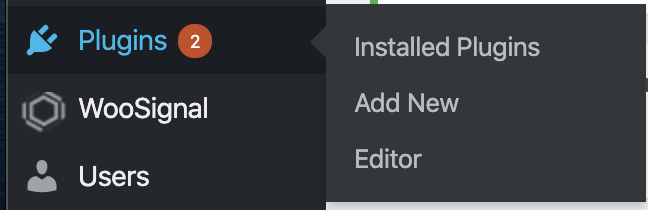
Select "Add New" and proceed to the next step below.
-
Then select "Upload plugin" like the below image

This will open a box below where you can upload a .zip file.
-
Click "Choose file" can look for the WooSignal plugin you downloaded and select the .zip file to install. After you select "Install Now". You should then be able to activate the plugin from your WordPress admin to start using it.
-
If you followed all the steps above you should now be ready to start using the plugin.
Creating Gym Classes
First, create a new Product in WooCommerce.
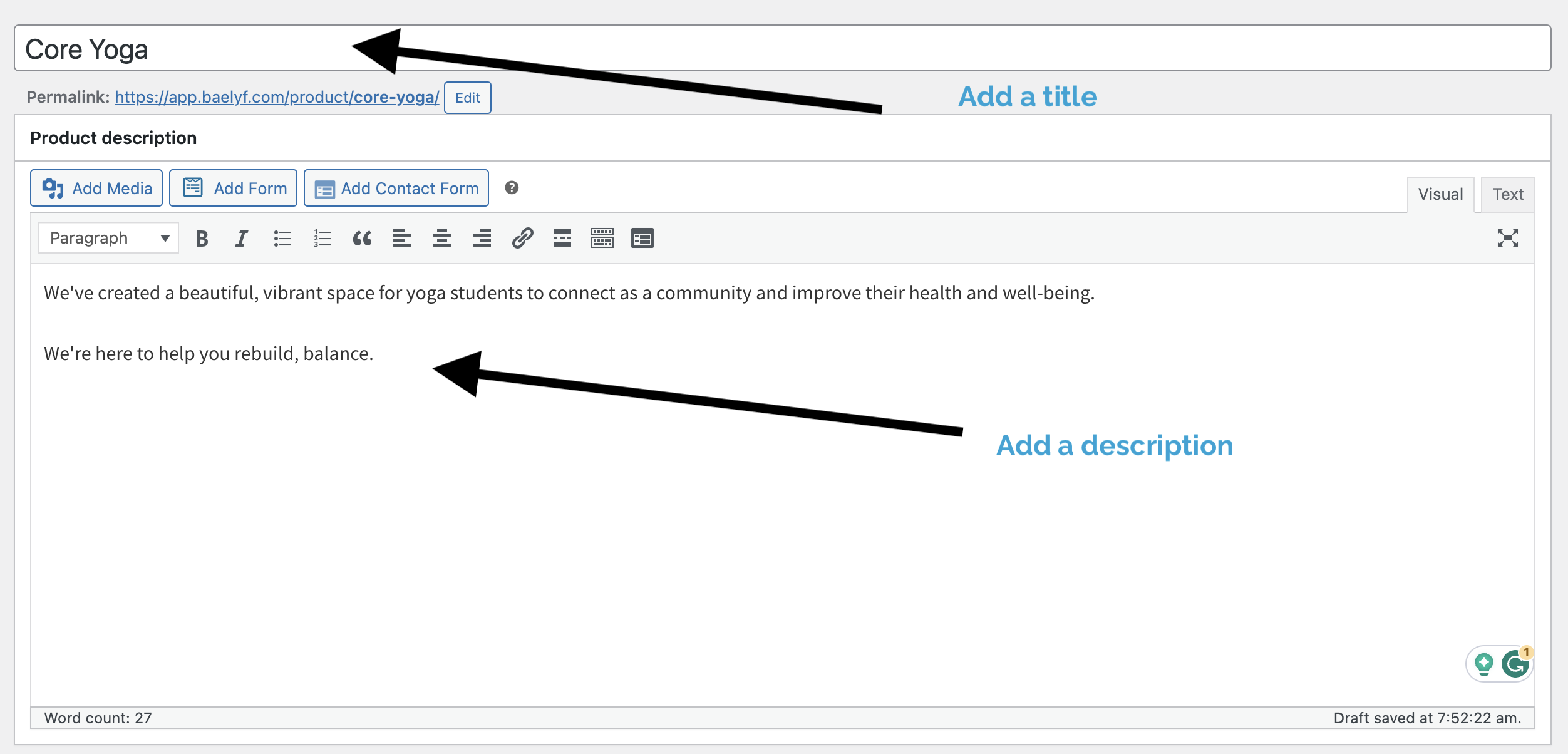
Next, make sure to change the product type from "Simple product" to "Gym Class" like in the example below.
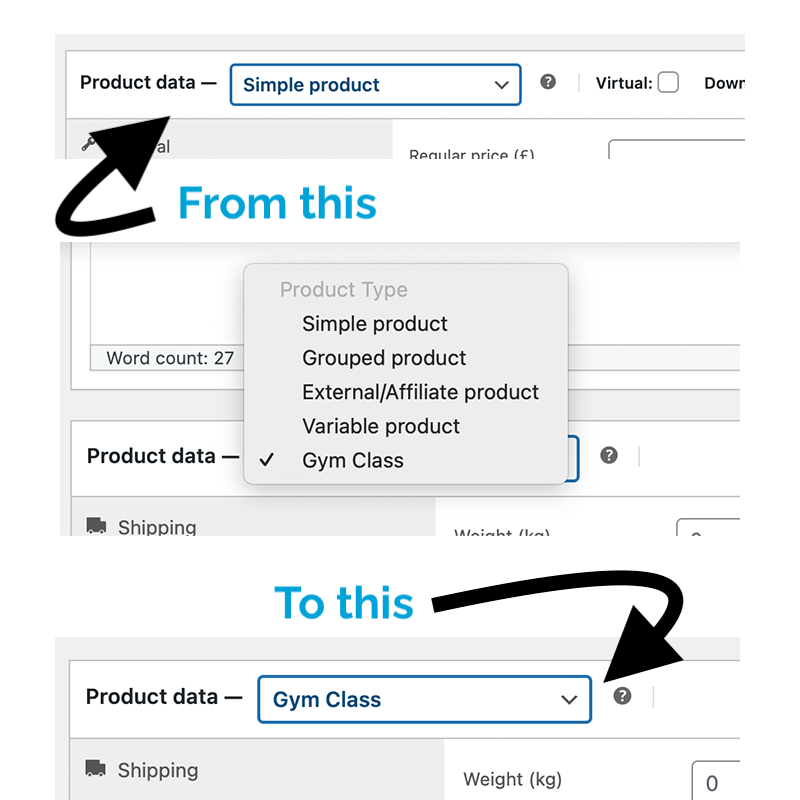
After you've changed the Product type, set the price and information for the class.
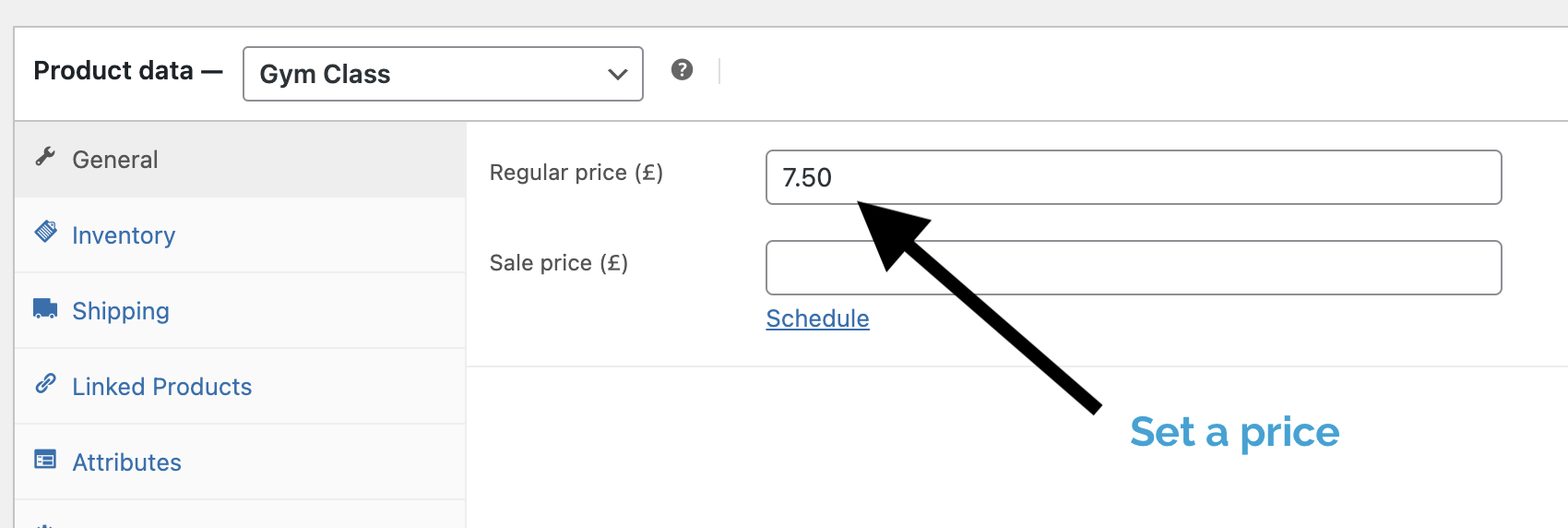
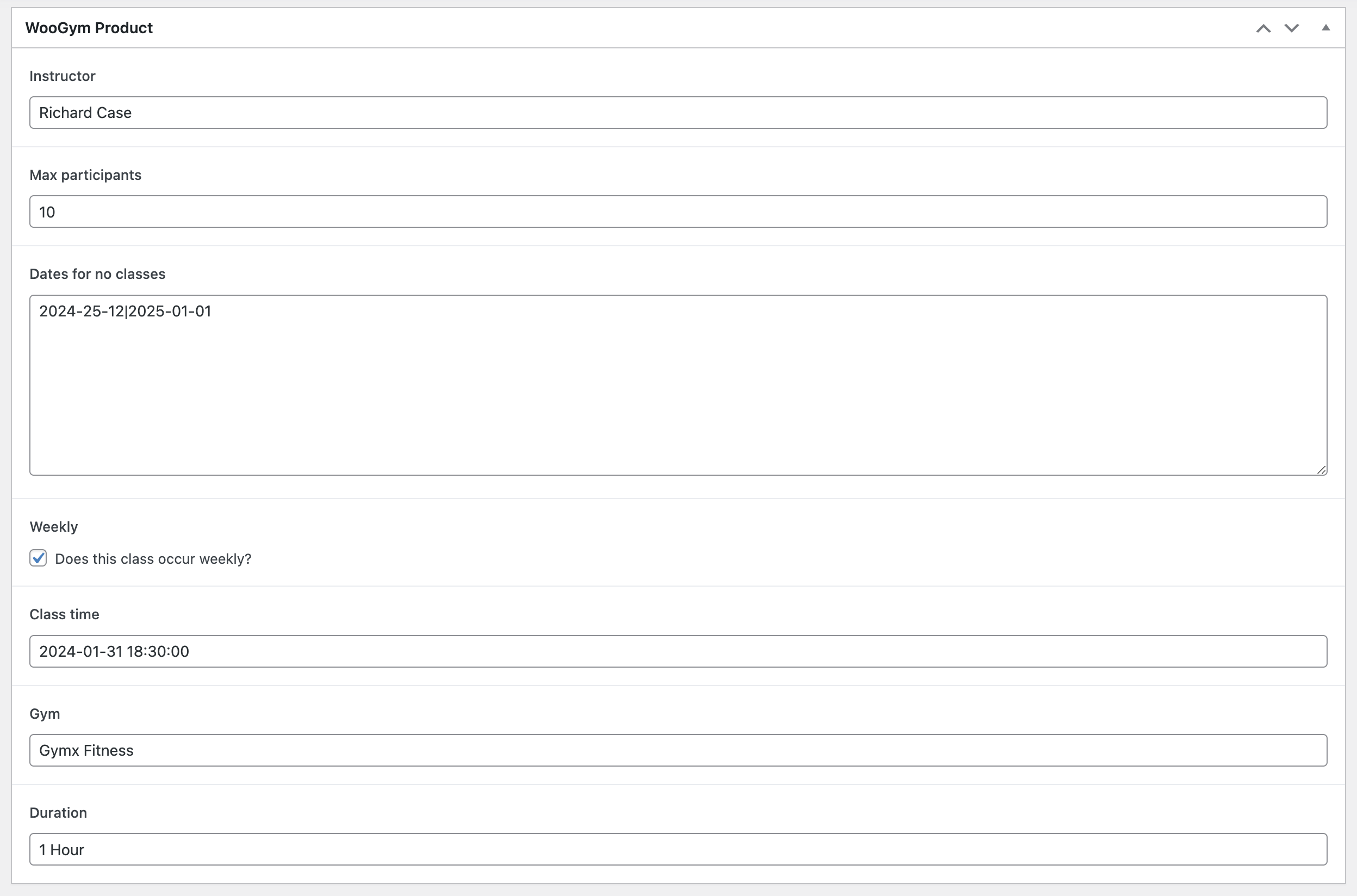
You can also add an image to the class.
Once you're happy with the information, publish the class.
This class will now appear in your WooGym app.
Understanding the meta fields
-
Instructor - The class instructor's name.
-
Max participants - The maximum amount of participants for each class.
-
Dates for no class - You can use this field to set when there's no class.
E.g. 2025-01-01 or for multiple dates 2025-01-01|2026-25-12 -
Weekly - If you set this to true, it will show the class as a recurring event each week.
-
Gym - This is the location for the gym.
-
Duration - Set how long the class is for.
Admin Access
WooGym also supports admin access via the app.
You will need to create or edit a user in WordPress and check "App Admin" like in the example below.