Introduction
Welcome to the documentation for WP JSON API for Flutter!
Here you'll be able to learn how it works and explore the features available.
If you have any questions please feel free to contact us
Requirements
To quickly get set up, you'll need to ensure that you have the below requirements.
WordPress 4.0+
Woocommerce Store 3.0+ (Optional)
Flutter
Installing the Plugin
Follow the below steps to install the plugin on your WordPress site:
-
Login into your WooSignal account (or create an account if you are new).
-
Once you reach the Dashboard, on the left nav bar look for "Plugins" and click the link.
-
After downloading the plugin, visit your WordPress site and login to get to your admin dashboard. On your nav bar, look for "Plugins" like the below image.
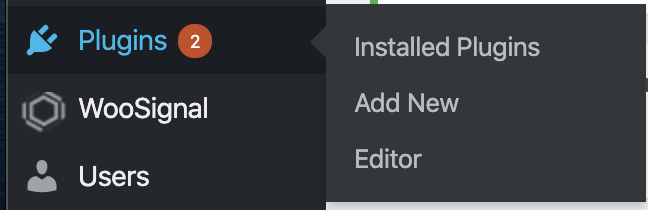
Select "Add New" and proceed to the next step below.
-
Then select "Upload plugin" like the below image

This will open a box below where you can upload a .zip file.
-
Click "Choose file" can look for the WooSignal plugin you downloaded and select the .zip file to install. After you select "Install Now". You should then be able to activate the plugin from your WordPress admin to start using it.
-
If you followed all the steps above you should now be ready to start using the plugin in Flutter.
-
Next
Install the Flutter package
Add the following line to your pubspec.yaml file
dependencies: wp_json_api: ^3.3.22. Install it
You can install packages from the command line:
$ flutter pub get
Error handling
If the request payload "status" returns a value higher than 200 then an error has happened.
When an error occurs with an API request, the expected object response will return as null.
Initializing WPJson in Flutter
In your main.dart file create a new instance of WPJsonAPI like the following example below
import 'package:woosignal/wp_json_api.dart';
...
void main() {
WPJsonAPI.instance.initWith(baseUrl: "https://mysite.com");
...
Get Nonce
Returns a nonce token from WordPress, use the response token for logging in and registering new users.
Method
WPNonceResponse wpNonceResponse = await WPJsonAPI.instance.api((request) {
return request.wpNonce();
});
Returns WPNonceResponse | null
Data data;
String nonce;
String root;
int expiry;
String message;
int status;
Verify Nonce
Returns the bool value if a nonce is still valid to use.
Method
WPNonceVerifiedResponse wpNonceVerifiedResponse = await WPJsonAPI.instance.api((request) {
return request.wpNonceVerify(
nonce: "nonce token"
);
});
Body Parameters
wpNonceVerify(
nonce: "string (required)"
);
Returns WPNonceVerifiedResponse | null
Data data;
bool isValid;
String message;
int status;
Register a user
Register a user on WordPress
Method
WPUserRegisterResponse wpUserRegisterResponse = await WPJsonAPI.instance.api((request) {
return request.wpRegister(
email: "wpuser@gmail.com",
password: "thepassword2",
username: "usernamewp"
);
});
Body Parameters
wpRegister(
email: "wpuser@gmail.com",
password: "thepassword2",
username: "usernamewp",
expiry: "(optional for when you want the response token to expire in e.g. +1 day)"
);
Returns WPUserRegisterResponse | null
Data data;
String userToken;
int expiry;
// expiry is a timestamp for when the userToken will expire
// if no expiry was passed in this will be 0 which means it will never expire
String message;
int status;
WordPress Login
Login as a user on WordPress, this returns a userToken that you can use for future requests.
Method
WPUserLoginResponse wpUserLoginResponse = await WPJsonAPI.instance.api((request) {
return request.wpLogin(
email: "wpuser@gmail.com",
password: "thepassword");
});
Body Parameters
wpLogin(
String email,
String username,
required String password,
WPAuthType authType = WPAuthType.WpEmail,
String tokenExpiryAt
// Note: authType enum
// WPAuthType.WpEmail will attempt to authenticate with the email and password
// WPAuthType.WpUsername will attempt to authenticate with the username and password
// Note: tokenExpiryAt
// Set when you want the response token to expire in x amount of time e.g. +1 day
);
Returns WPUserLoginResponse | null
Data data;
String userToken;
int expiry;
String message;
int status;
WordPress Users Info
Returns a users info from WordPress
Method
WPUserInfoResponse wpUserInfoResponse = await WPJsonAPI.instance.api((request) {
return request.wpGetUserInfo(
"userToken (from login/register request)"
);
});
Returns WPUserInfoResponse | null
Data data;
int id;
String firstName;
String lastName;
String username;
String email;
String avatar;
String createdAt;
String message;
int status;
Update Users Info
Update an authenticated users info
Method
WPUserInfoUpdatedResponse wpUserInfoUpdatedResponse = await WPJsonAPI.instance.api((request) {
return request(
"userToken (from login/register request)",
firstName: "first name",
lastName: "last name",
displayName: "display name"
);
});
Returns WPUserInfoUpdatedResponse | null
String message;
int status;
Update Users Password
Update an authenticated users password
Method
WPUserResetPasswordResponse wpUserResetPasswordResponse = await WPJsonAPI.instance.api((request) {
return request.wpResetPassword(
userToken,
password: "new password",
);
});
Body Parameters
wpResetPassword(
"userToken (from login/register request)",
password: "new password",
);
Returns WPUserResetPasswordResponse | null
List data
String message;
int status;
API Requests: WooCommerce
WooCommerce Get Users Info
Returns a customers info from WooCommerce, we include the billing and shipping
Method
WCCustomerInfoResponse wcCustomerInfoResponse = await WPJsonAPI.instance.api((request) {
return request.wcCustomerInfo(
"userToken (from login/register request)"
);
});
Returns WCCustomerInfoResponse | null
Data data;
String firstName;
String lastName;
String displayName;
String avatar;
Shipping shipping;
String firstName;
String lastName;
String company;
String address1;
String address2;
String city;
String state;
String postcode;
String country;
Billing billing;
String firstName;
String lastName;
String company;
String address1;
String address2;
String city;
String state;
String postcode;
String country;
String email;
String phone;
String message;
int status;
WooCommerce Update Users Info
Send the fields you want to update and the plugin will handle the rest
Method
WCCustomerUpdatedResponse wcCustomerUpdatedResponse = await WPJsonAPI.instance.api((request) {
return request.wcUpdateCustomerInfo(
"userToken (from login/register request)",
firstName: "firstName value",
lastName: "lastName value",
displayName: "displayName value",
billingFirstName: "billingFirstName value",
billingLastName: "billingLastName value",
billingCompany: "billingCompany value",
billingAddress1: "billingAddress1 value",
billingAddress2: "billingAddress2 value",
billingCity: "billingCity value",
billingState: "billingState value",
billingPostcode: "billingPostcode value",
billingCountry: "billingCountry value",
billingEmail: "billingEmail value",
billingPhone: "billingPhone value",
shippingFirstName: "shippingFirstName value",
shippingLastName: "shippingLastName value",
shippingCompany: "shippingCompany value",
shippingAddress1: "shippingAddress1 value",
shippingAddress2: "shippingAddress2 value",
shippingCity: "shippingCity value",
shippingState: "shippingState value",
shippingPostcode: "shippingPostcode value",
shippingCountry: "shippingCountry value",
shippingEmail: "shippingEmail value",
shippingPhone: "shippingPhone value"
);
});
Body Parameters
wcUpdateCustomerInfo(
"userToken (from login/register request)",
firstName: "firstName value",
lastName: "lastName value",
displayName: "displayName value",
billingFirstName: "billingFirstName value",
billingLastName: "billingLastName value",
billingCompany: "billingCompany value",
billingAddress1: "billingAddress1 value",
billingAddress2: "billingAddress2 value",
billingCity: "billingCity value",
billingState: "billingState value",
billingPostcode: "billingPostcode value",
billingCountry: "billingCountry value",
billingEmail: "billingEmail value",
billingPhone: "billingPhone value",
shippingFirstName: "shippingFirstName value",
shippingLastName: "shippingLastName value",
shippingCompany: "shippingCompany value",
shippingAddress1: "shippingAddress1 value",
shippingAddress2: "shippingAddress2 value",
shippingCity: "shippingCity value",
shippingState: "shippingState value",
shippingPostcode: "shippingPostcode value",
shippingCountry: "shippingCountry value",
shippingEmail: "shippingEmail value",
shippingPhone: "shippingPhone value"
);
Returns WCCustomerUpdatedResponse | null
List<dynamic> data
String message;
int status;